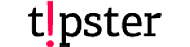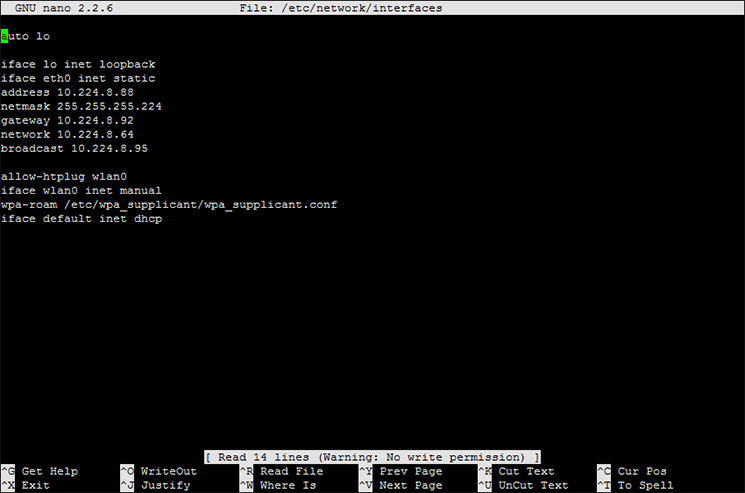Apply a static IP to ethernet
enter terminal from desktop or command line with ssh
sudo bash and press enter
nano /etc/network/interfaces and press enter
Change the following entry from:
|
1 2 3 |
iface eth0 inet dhcp |
Change it to:
|
1 2 3 4 5 6 7 8 |
iface eth0 inet static address 192.168.1.10 netmask 255.255.255.0 gateway 192.168.1.1 network 192.168.1.0 broadcast 192.168.1.255 |
Press CTRL and O at the same time to save
Press CTRL and X together to exit
Reboot
To find out your network and broadcast address, use this online tool www.subnet-calculator.com
(Visited 16 times, 1 visits today)