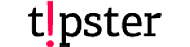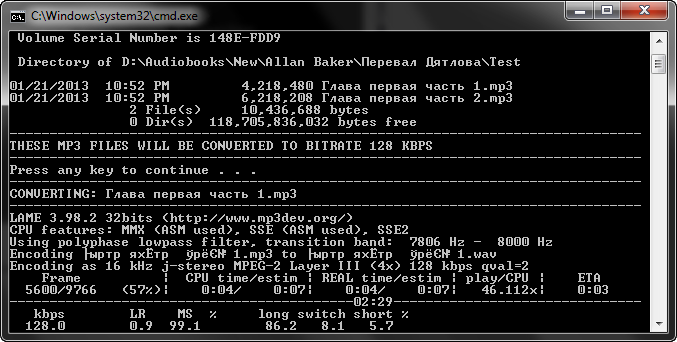Scheduled windows restart and auto log on
Για προγραμματισμένη επανεκκίνηση του υπολογιστή μας μπορούμε να χρησιμοποιήσουμε εντολές dos με bat αρχείο σε συνδυασμό με το Task Scheduler των windows. Στο notepad γράφουμε:
|
1 2 3 4 |
@echo off shutdown /r /a /f /c "Scheduled system restart in 30 seconds." |
και το αποθηκεύουμε ως reboot.bat
Οι μεταβλητές που χρησιμοποιήθηκαν και αυτές που μπορούν να χρησιμοποιηθούν περιγράφονται πιο κάτω:
/i Display the graphical user interface (GUI). This must be the first option.
/l Log off. This cannot be used with /m or /d options.
/s Shutdown the computer.
/r Shutdown and restart the computer.
/g Shutdown and restart the computer. After the system is rebooted, restart any registered applications.
/a Abort a system shutdown. This can only be used during the time-out period.
/p Turn off the local computer with no time-out or warning. Can be used with /d and /f options.
/h Hibernate the local computer. Can be used with the /f option.
/e Document the reason for an unexpected shutdown of a computer.
/m \\computer Specify the target computer.
/t xxx Set the time-out period before shutdown to xxx seconds. Default value of 30.
/c “comment” Comment on the reason for the restart or shutdown. Maximum of 512 characters allowed.
/f Force running applications to close without forewarning users.
/d [p|u:]xx:yy Provide the reason for the restart or shutdown. p indicates planned restart and u custom reason.
Από το Task Scheduler τώρα επιλέγουμε το bat αρχείο, την συχνότητα και την ώρα που θέλουμε να τρέχει αλλά και τον χρήστη που εικονικά θα τρέχει το task. Αφού δημιουργήσουμε το task καλό θα είναι να τσεκάρουμε για τυχόν παραμέτρους που δεν θέλουμε όπως η ολοκλήρωση του task μετά το πέρας 72 ωρών που είναι ενεργοποιημένο by default.
Έχοντας ολοκληρώσει την διαδικασία για την προγραμματισμένη επανεκκίνηση μένει να ρυθμίσουμε το automatic logon στα windows.
Γράφουμε στο RUN>
control userpasswords2
ξε-τσεκάρουμε το “Users must enter …” και πατώντας apply επιλέγουμε στο pop-up τον χρήστη που θέλουμε να γίνεται αυτόματα log on. Είμαστε πλέον έτοιμοι.