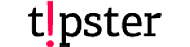Add memcache to XAMPP with PHP 7.x
Download Memcache Server
- http://downloads.northscale.com/memcached-win32-1.4.4-14.zip
- http://downloads.northscale.com/memcached-win64-1.4.4-14.zip
Install the Memcache Server
Unzip the downloaded folder, copy the memcache folder that contains all the files and paste it to your xampp installation, main directory.
Open the cmd prompt with “Run as Administrator” and execute the line to install
|
1 2 3 |
c:/xampp/memcached/memcached.exe -d install |
then type
|
1 2 3 |
net start memcached server |
you’ll get a message like “The memcached service was started successfully.”
Download Memcache extension for PHP
From phpinfo.php you can get all the information to download the correct extension (click Admin button on apache module, on your xampp control panel, then click on PHPInfo from top menu):
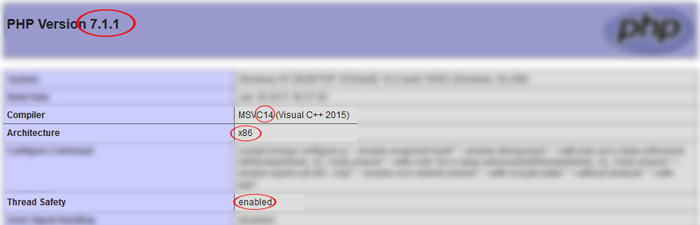
Now go to https://github.com/nono303/PHP7-memcache-dll and download the suitable extension to php’s extension directory, for example C:\xampp\php\ext.
After that, go to xampp control panel and stop/start apache module.
If everything is good, memcach should be visible to phpinfo.php now.